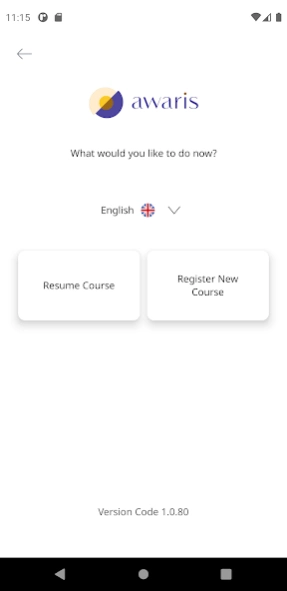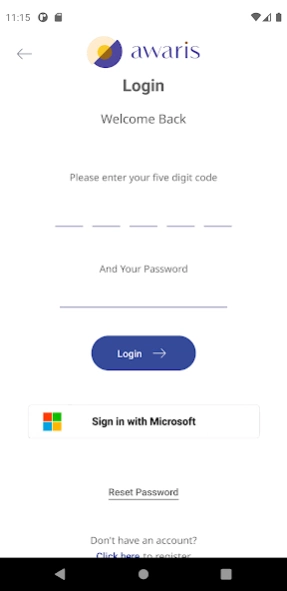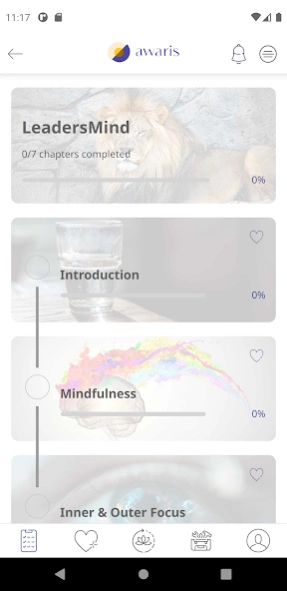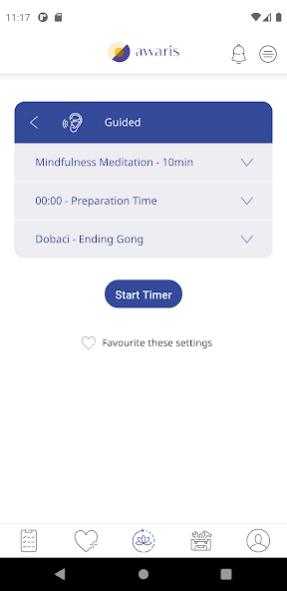Awaris 1.0
Continue to app
Free Version
Publisher Description
Awaris - This app supports our trainings in the area of mindfulness and habit change.
We transform mindsets, build capabilities and help give birth to new ways of seeing, working and organising.
We believe that resilience, awareness, and collective intelligence play a central role in transformations and the future of organisations.
We make a difference. To our clients, to our people, and to the wider systems we find ourselves in.
Why this app
This app supports our trainings (live / blended / online) in the area of Mindfulness and habit change that deliver impact, value and enable our clients to change their culture towards an inspired and curious organization.
For whom
Organizations and companies of any size, that want to support the leaders and staff in establishing mindfulness and strengthen a collaborative culture.
How (Registration)
This app is only offered for our awaris-clients. If your employer has booked a training with us, the needed code for registration will be shared with you at the time given.
About Awaris
Awaris is a free app for Android published in the Health & Nutrition list of apps, part of Home & Hobby.
The company that develops Awaris is Awaris GmbH. The latest version released by its developer is 1.0.
To install Awaris on your Android device, just click the green Continue To App button above to start the installation process. The app is listed on our website since 2023-03-07 and was downloaded 0 times. We have already checked if the download link is safe, however for your own protection we recommend that you scan the downloaded app with your antivirus. Your antivirus may detect the Awaris as malware as malware if the download link to com.awaris.app is broken.
How to install Awaris on your Android device:
- Click on the Continue To App button on our website. This will redirect you to Google Play.
- Once the Awaris is shown in the Google Play listing of your Android device, you can start its download and installation. Tap on the Install button located below the search bar and to the right of the app icon.
- A pop-up window with the permissions required by Awaris will be shown. Click on Accept to continue the process.
- Awaris will be downloaded onto your device, displaying a progress. Once the download completes, the installation will start and you'll get a notification after the installation is finished.